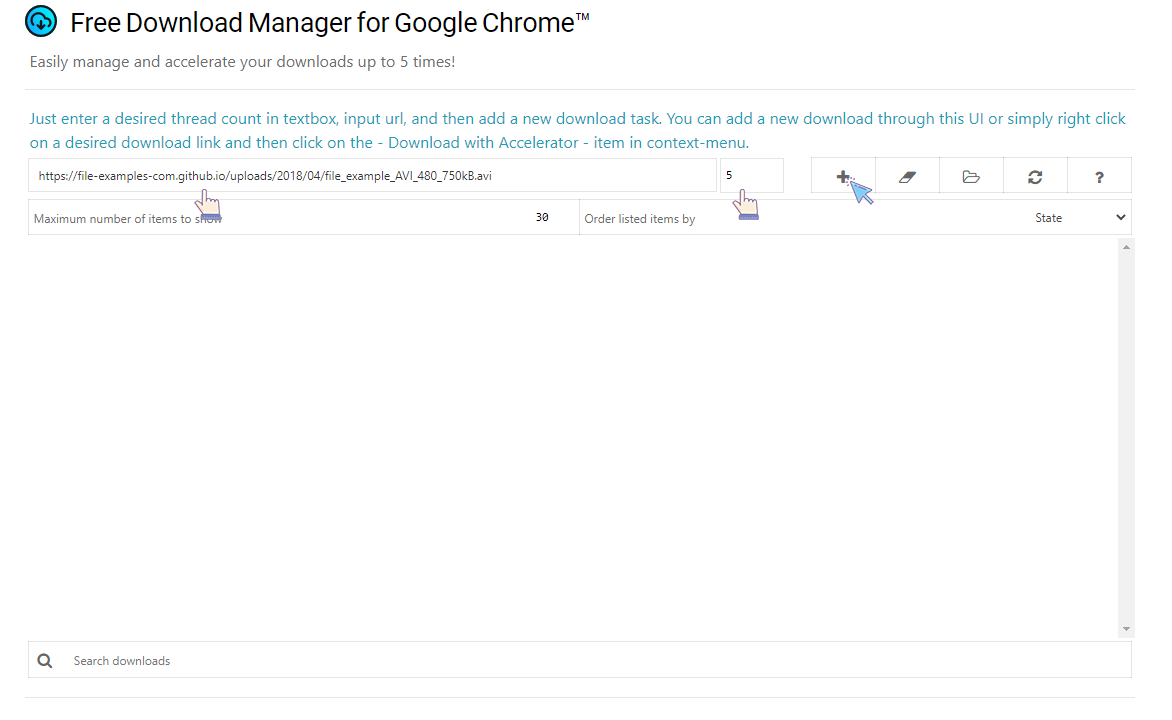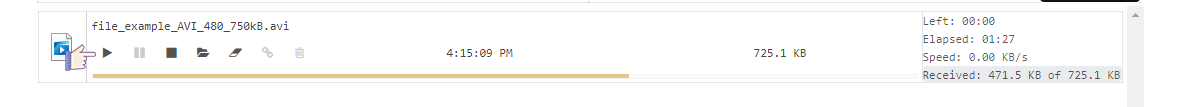1
How to use our extension
Free Download Manager
Sponsored Link:
Tutorial:
1. Install and open.
- After install the extension You click icon 
- To begin download file, add a url & set # of threads (max 5), then click on the (+) button
You can manage current downloaded file by pause/resume/cancel download, show in folder, clear from list, delete from disk operations
You can order list of downloads by set count of items shown and order list by scope of options
You can manage your downloads by global commands clear all list, show downloads folder, reload ui
Sponsored Link: